Import using the Simon Says Mac App
This article describes how you can best use the Simon Says Mac App to import your media, whether locally in Finder/on your hard drive or in your video editing application such as Final Cut Pro or DaVinci Resolve.
First: download the Simon Says Mac App. It will then reside in the Applications folder. (We recommend placing it in the dock for each access ;) )
Open the Simon Says Mac app and create a new project (by clicking the + icon at the top left).
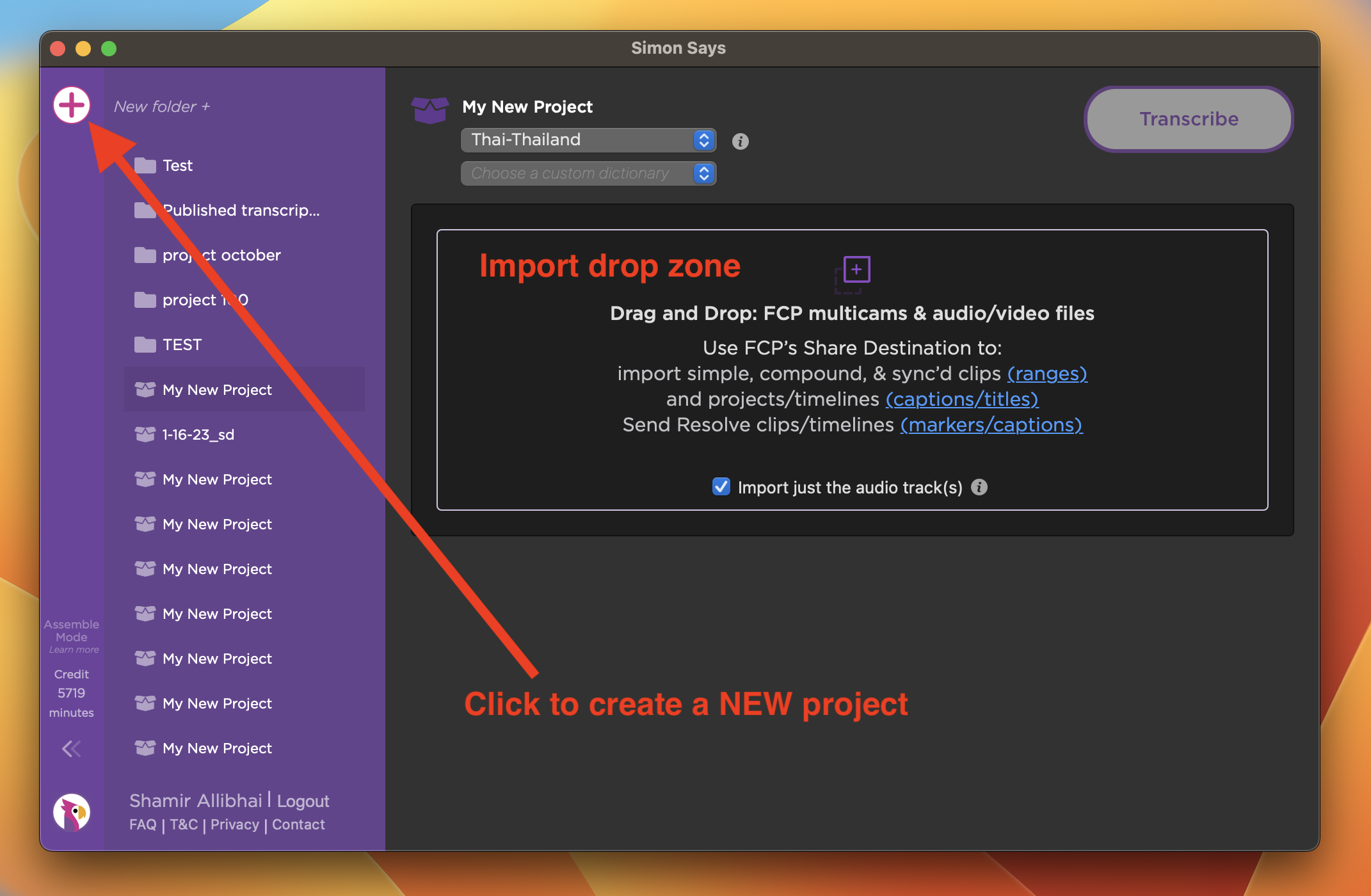
Audio/Video Files on your hard drives: drag & drop
To transcribe/translate audio & video files that you have on your local drives: drag and drop the media files onto the "Import drop zone" in the Simon Says Mac app.
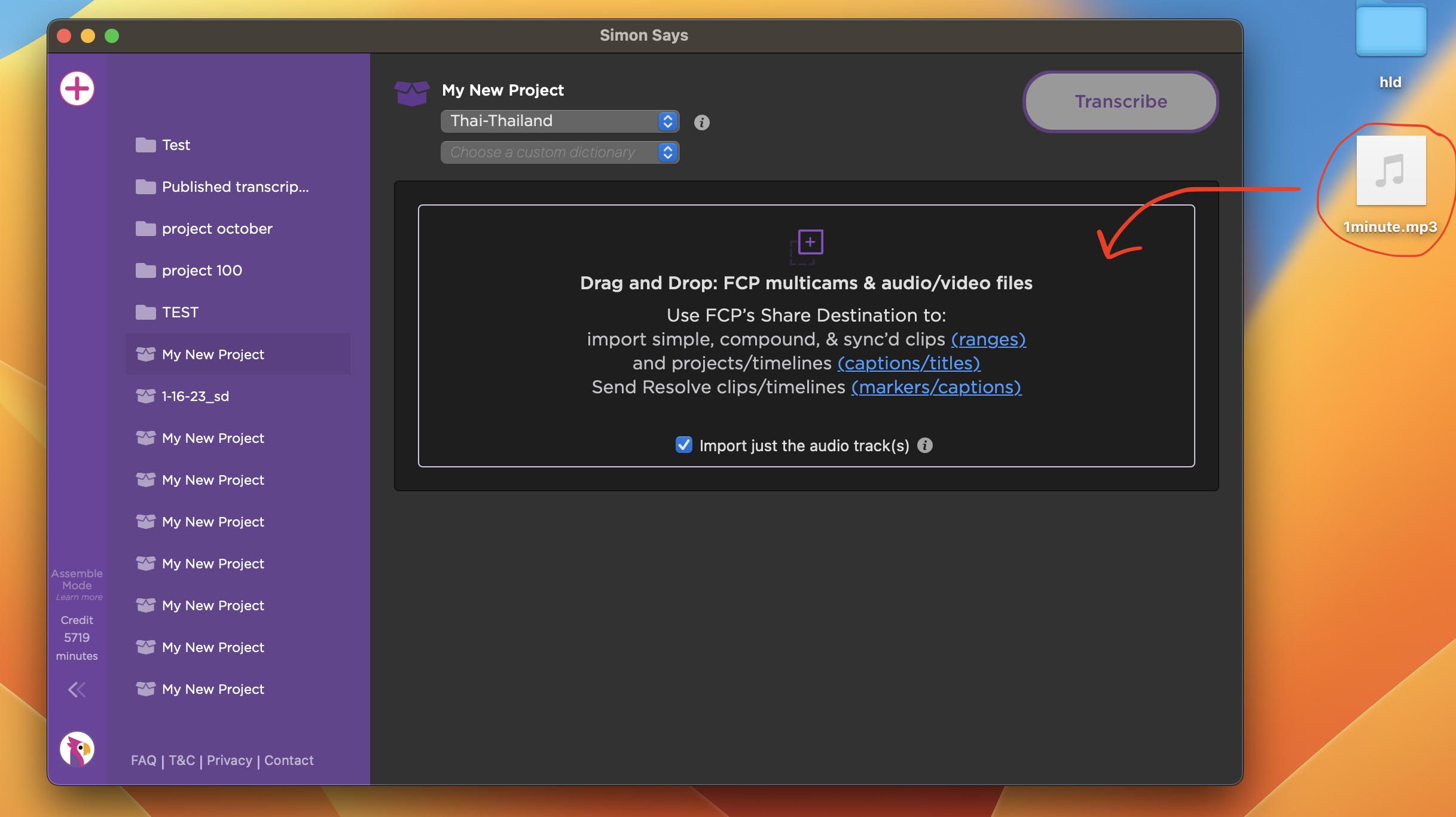
FCP Multicams (transcript ranges): drag & drop
To transcribe FCP multicam clips and receive transcript ranges (similar to markers) on those clips: drag & drop the multicams from FCP to the import drop zone in the Simon Says app.
FCP simple, compound, and synchronized clips (transcript ranges): use Simon Says share destination
To transcribe non-multicam FCP clips, including simple, compound, and sync'd clips, use the Simon Says share destination option as it the most reliable way to export from FCP. You will then receive an option to attach transcript ranges back to those clips.
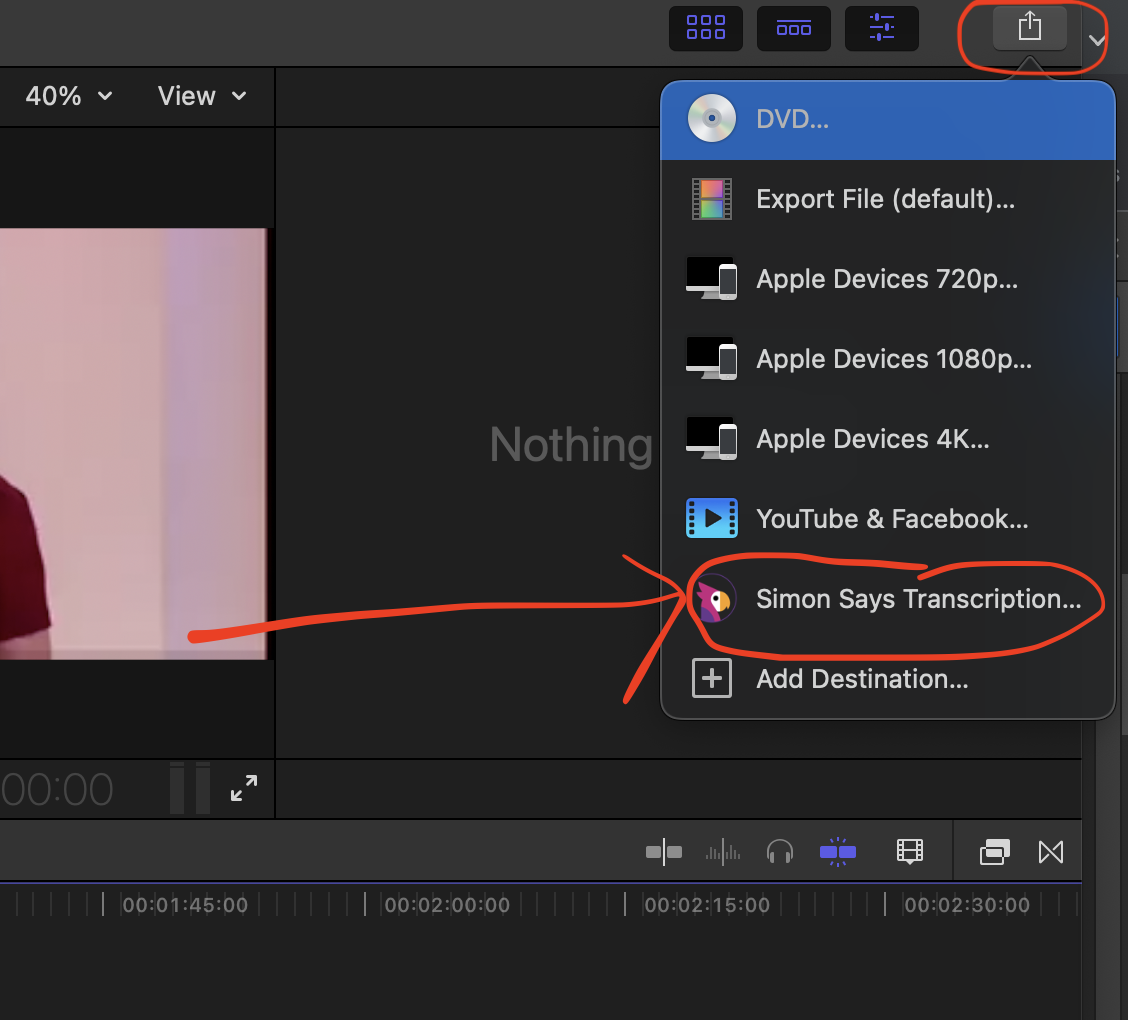
FCP projects/timelines (captions/titles): use Simon Says share destination
To caption/subtitle FCP projects (i.e. timelines), use the Simon Says share destination option as it the most reliable way to export from FCP. Once you transcribe / translate it, you can then export FCP captions and titles which you can attach back to those projects.
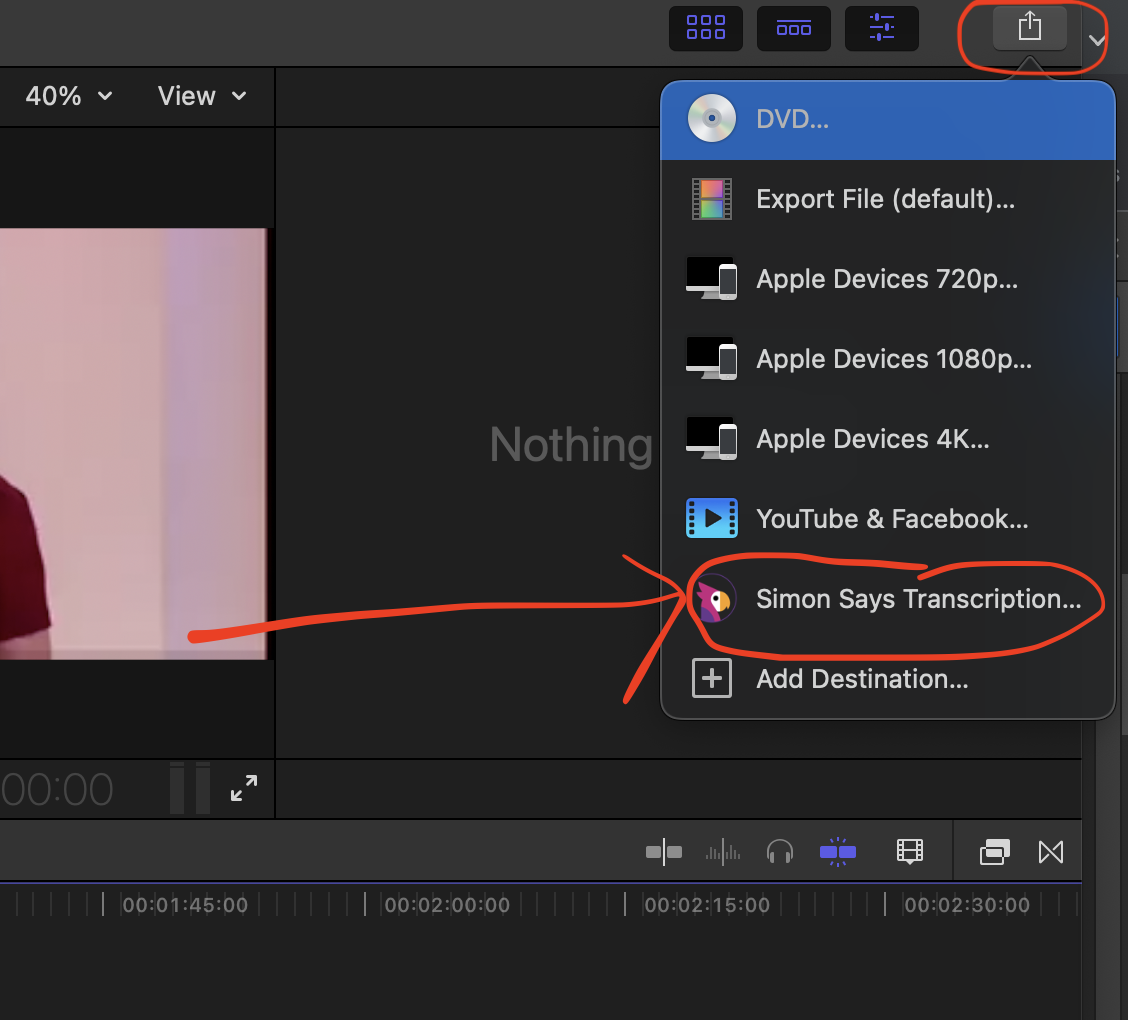
Resolve clips (transcript markers) & timelines (captions): use the SS for DVR extension
To transcribe DaVinci Resolve clips (for transcript markers) and timelines (for captions/subtitles), use the Simon Says extension for DaVinci Resolve.
Once you install the Simon Says DVR extension, you can send clips and timelines from DVR to the Simon Says Mac App to transcribe. Follow the instructions as they are particular to make sure this works correctly for you.