

Burn in Subtitles: Benefits and How to Use
Social Media and streaming platforms have changed the way content creators have had to think about subtitles. Back in the day when a movie theatre was the easiest way to see a film, subtitles were rarely thought of. When DVDs became popularized, subtitles became more widespread as a way to get the film to reach as many audiences as possible. With the invention of streaming services (popularized by Netflix) and the rising audience on social media platforms, subtitles suddenly weren’t just optional...they became a necessity.
Most content nowadays is viewed on iPhone and Android devices. Subtitles became popular on social media platforms because of the ability to watch without any audio. In fact, most audiences on platforms such as Twitter, Facebook, and Instagram actually watch video content without any audio at all.
This is where the burn-in subtitles (also known as hardcode subtitles or open captions) really shine.
What are burned-in subtitles?
Burned-in subtitles (or burned-in captions) are subtitles or captions that are keyed onto the video itself. They’re actually stored inside the video file (whether that be an avi, mkv, or mov). Burned-in subtitles cannot be turned off by the viewer.
This is in stark contrast to closed captions which can, in fact, be turned off at the whim of the person watching. Closed captions simply overlay subtitles onto whatever it is you’re watching; they’re not actually baked into the video.
What are the benefits of using burned-in subtitles?
Naturally, there are a lot of advantages and disadvantages to using burned-in subtitles as opposed to simply uploading an SRT file. When video editing, it’s important to think of the pros and cons of burned-in subtitles depending on the type of video.
Control over styling
The first major upside is the amount of control it gives the video editor. Burned-in subtitles allow the editor to make the subtitles and captions as crazy as they want. Editors are able to choose the font, size, and color of the captions. This is especially important for social media where content only has a split second to captivate audiences.
Subtitles are always present
Another major advantage to burned-in subtitles is that they’re always present. The second playback of the video starts, the subtitles are already there. This means that viewers don’t have to toggle any sort of setting in order to see them. This is, again, incredibly handy for content going directly on social media.
Certain platforms don’t allow separate closed captions
While there are a lot of platforms that allow various subtitle file formats to be uploaded along with the video, there are a few that don’t. Subtitle formats such as SRT and VTT files can sometimes be a pain to upload separately from the video. Using burned-in subtitles negates this problem as the subtitles are already baked within the video itself.
How to add burned-in subtitles to your videos
Creating a subtitled video can be a process, which is why there is dedicated transcription software out there to help elevate that work. Simon Says is a wonderful, intuitive transcription software that allows you to burn-in your subtitles (or timecode) and export the video right from Simon Says. This works for both Mac and Windows.
- Once you transcribed a video (and translated it if necessary) in Simon Says, we suggest exporting to the Visual Subtitle Editor so you can preview how subtitles will be formatted on-screen. Then click Export in the upper right.

- Click Burn-In and select Subtitles or Timecode.
Note:
- Font size/type/color is fixed and cannot be edited
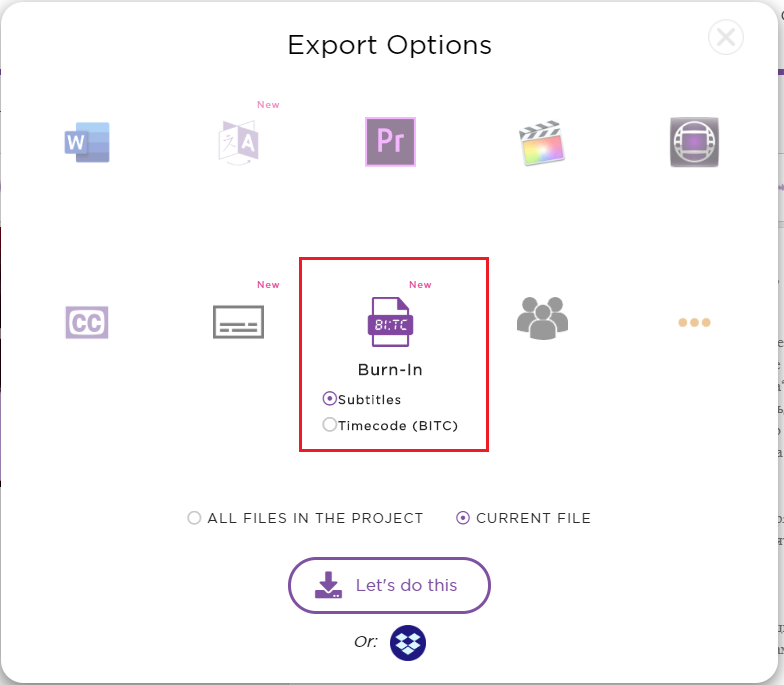
- The pay modal will pop up — the cost is the same per minute rate of your plan. You can use your free intro or invite credit or input your credit card info.
TaDa!
The burn-in process has started which means the system is automatically writing the words to the picture.
Download your burned-in video:
- You will receive an email shortly with a download link to the new video once the process is complete.
- Alternatively, you can download the burned-in file from your profile page under transaction history.
- NOTE: The burned-in video will be available for download for 7 days. After this time, the video will be unavailable and you will need to burn-in & pay for the video again if you would like it a second time.
Wrapping Up
With social media and streaming platforms more popular than ever, burned-in subtitles have become a necessity for all types of content creators. Burned-in subtitles are icing on top of the cake. They help engage viewers even more and add to already wonderful content.
Just remember, editing doesn’t always have to be a chore. Programs such as Simon Says are great and affordable ways to add an extra layer of ease and professionalism to videos.




